钢铁是怎样炼成的第二章读书笔记
在保尔被神甫赶出学校后,一次偶然相遇之中,他和冬.妮亚成为了好朋友。他在装配工叶赫来的引导下,明白了了布尔什维克是为穷人争取解放的革命政党的事实。于是他告别冬妮亚,逃离家乡,加入了红军,成为了一名坚强的布尔什维克战士。但是他的身体状况十分不好,右腿变成残废,而且脊椎骨的暗伤也越来越严重,最后终于瘫痪了。但是他没有因此而沮丧,而是开始了他的艰难的写作生涯,从此有了新生活的良好的开端。我非常敬佩保尔不畏病魔侵扰和不怕命运挫折百折不挠的革命精神。他时时刻刻都在为革命事业而奋斗。有一次他不幸染上了伤寒, 但是他凭他那坚强的钢铁般的毅力,奇迹般地从死亡线上生还,重新无怨无悔地走向火热的工作岗位。
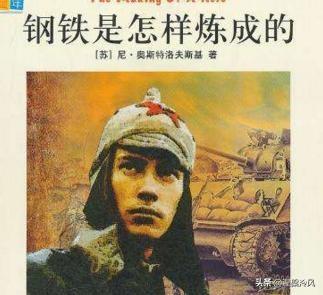
读《钢铁是怎样炼成的》觉得是那么亲切。人最宝贵的是生命,生命对每一个人只有一次。者仅有的一次生命应当怎样度过,当回首往事的时候,不因虚度年华而悔恨,也不因碌碌无为而羞耻……
人应该怎样的活着才有意义?保尔·柯察金用自己的实际行动做出了完美的回答。在我们平时生活中,周围残疾的人有很多,但是又有多少人凭着自己坚强的意志重新“站”起来了呢?然而,保尔·柯察金,这样一个因为不幸而残疾的人,虽然自己身体行动很不方便,但是他用自己顽强的毅力克服了,他在残疾后毫不灰心,更加刻苦学习,努力工作,并且开始了文学创作。但是厄运又一次不幸的降临在他的头上,双目失明对于已经瘫痪的他来说,无疑又是雪上加霜!可是他却依然拿起笔来,摸索着,坚持写作,每写一字,他多需要付出常人根本无法想象的艰辛劳动。他终于成功地写出了小说《在艰苦暴风里诞生》的前几章,读到这儿时,我的心早已经被深深的震撼了,保尔·柯察金那坚毅的脸庞,仿佛就在我的眼前。保尔·柯察金这样一个普通的战士,竟有如此钢铁般的坚强意志,这是什么力量在鼓舞着他呢?我想就是那最伟大的,最壮丽的共产主义事业在召唤他一次又一次的创造奇迹吧!这是他顽强地与疾病作斗争动力。
英雄不是天生的,正如钢铁一样是需要用烈焰来锻造的。这就是伟大的保尔精神!

从第二章可以看出保尔对枪充满了热情,从他强枪和偷枪的过程中,能够看得出保尔的性格中潜藏着一定的斗争精神,这也暗示着保尔以后必将有着不平凡的人生。此外,布尔什维克朱赫来的意外到来也使保尔的人生发生了转变,他交给了保尔正规的打拳方式引导他将冲动化为革命的热情。自从保尔与朱赫来接触后,保尔变得更加热情,更加进步,这些都为保尔日后走上革命道路埋下了伏笔,令人充满期待。
